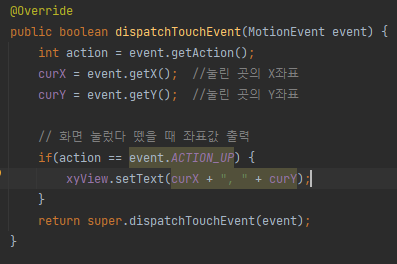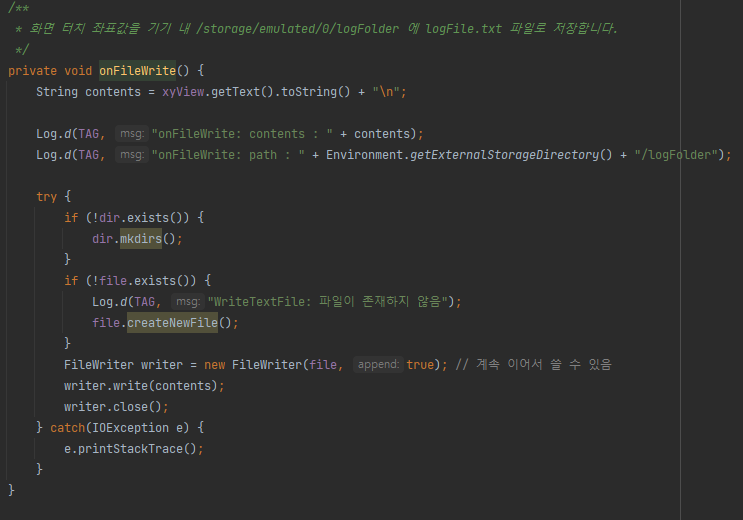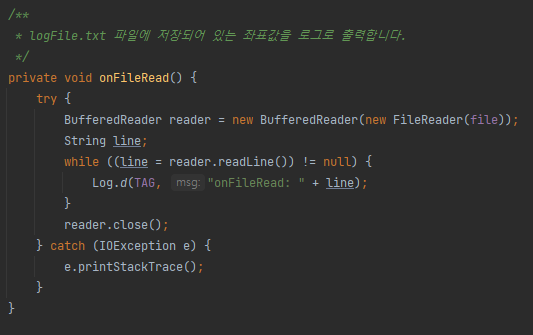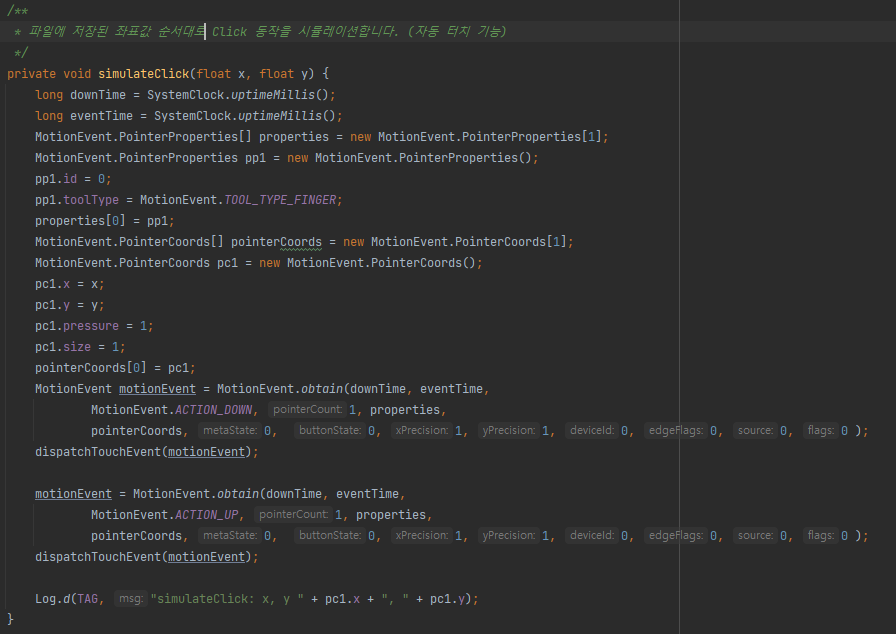화면을 눌렀다가 손을 뗐을 때의 좌표값 출력
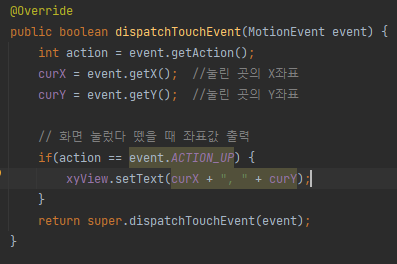
@Override
public boolean dispatchTouchEvent(MotionEvent event) {
int action = event.getAction();
curX = event.getX(); //눌린 곳의 X좌표
curY = event.getY(); //눌린 곳의 Y좌표
// 화면을 눌렀다 뗐을 때 좌표값 출력
if(action == event.ACTION_UP) {
xyView.setText(curX + ", " + curY);
}
return super.dispatchTouchEvent(event);
}
좌표값 파일에 저장(Write)
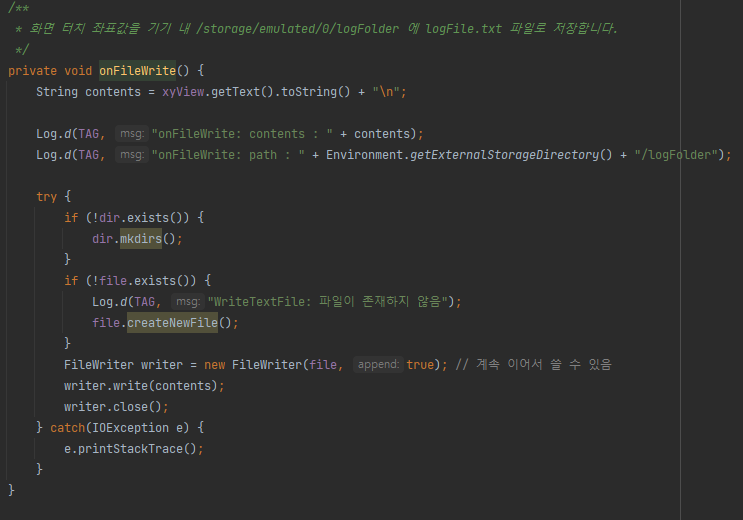
private void onFileWrite() {
String contents = xyView.getText().toString() + "\n";
try {
if (!dir.exists()) {
dir.mkdirs();
}
if (!file.exists()) {
Log.d(TAG, "WriteTextFile: 파일이 존재하지 않음");
file.createNewFile();
}
FileWriter writer = new FileWriter(file, true); // 계속 이어서 쓸 수 있음
writer.write(contents);
writer.close();
} catch(IOException e) {
e.printStackTrace();
}
}
파일에 저장한 좌표값들 출력(Read)
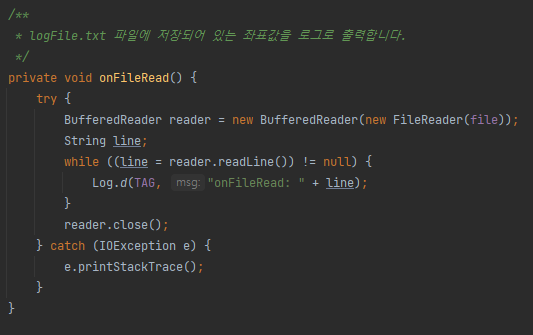
private void onFileRead() {
try {
BufferedReader reader = new BufferedReader(new FileReader(file));
String line;
while ((line = reader.readLine()) != null) {
Log.d(TAG, "onFileRead: " + line);
}
reader.close();
} catch (IOException e) {
e.printStackTrace();
}
}
파일에 저장된 좌표값 순서대로 화면 터치 시뮬레이션
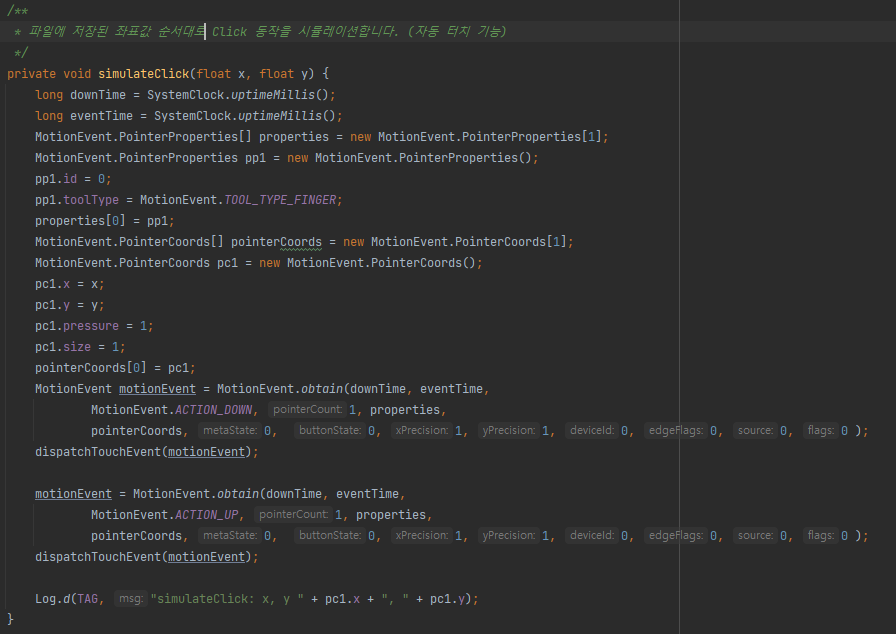
private void simulateClick(float x, float y) {
long downTime = SystemClock.uptimeMillis();
long eventTime = SystemClock.uptimeMillis();
MotionEvent.PointerProperties[] properties = new MotionEvent.PointerProperties[1];
MotionEvent.PointerProperties pp1 = new MotionEvent.PointerProperties();
pp1.id = 0;
pp1.toolType = MotionEvent.TOOL_TYPE_FINGER;
properties[0] = pp1;
MotionEvent.PointerCoords[] pointerCoords = new MotionEvent.PointerCoords[1];
MotionEvent.PointerCoords pc1 = new MotionEvent.PointerCoords();
pc1.x = x;
pc1.y = y;
pc1.pressure = 1;
pc1.size = 1;
pointerCoords[0] = pc1;
MotionEvent motionEvent = MotionEvent.obtain(downTime, eventTime,
MotionEvent.ACTION_DOWN, 1, properties,
pointerCoords, 0, 0, 1, 1, 0, 0, 0, 0 );
dispatchTouchEvent(motionEvent);
motionEvent = MotionEvent.obtain(downTime, eventTime,
MotionEvent.ACTION_UP, 1, properties,
pointerCoords, 0, 0, 1, 1, 0, 0, 0, 0 );
dispatchTouchEvent(motionEvent);
Log.d(TAG, "simulateClick: x, y " + pc1.x + ", " + pc1.y);
}